Capital Requests¶
To view all available Capital Requests in the system, navigate to the 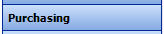 tab and click on the
tab and click on the ![]() icon. The
Capital Request Lookup screen will be displayed.
icon. The
Capital Request Lookup screen will be displayed.
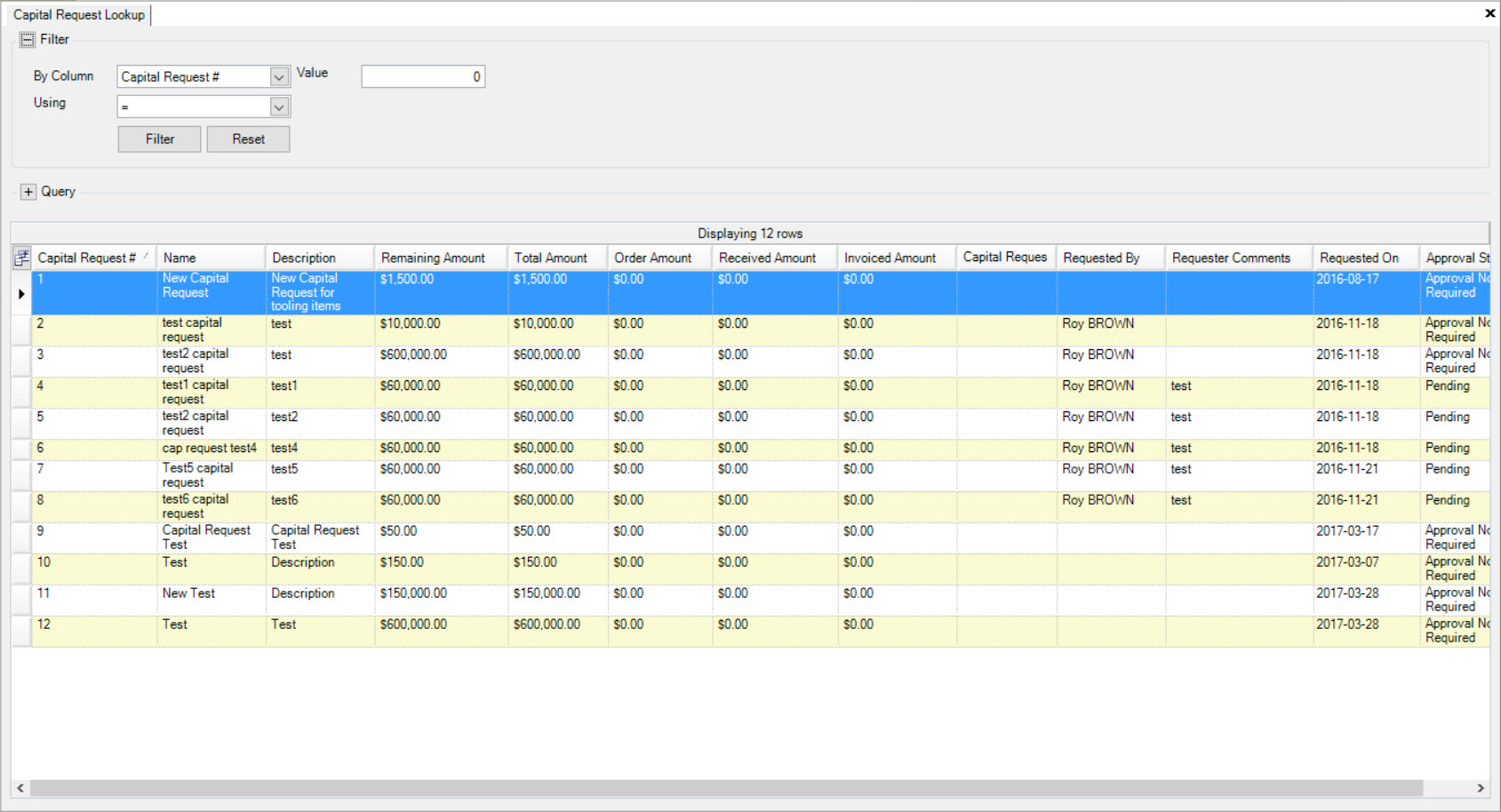
Users will be able to view all of the available Capital Requests in the system. Users can search using the Filter or Query options located near the top of the screen.
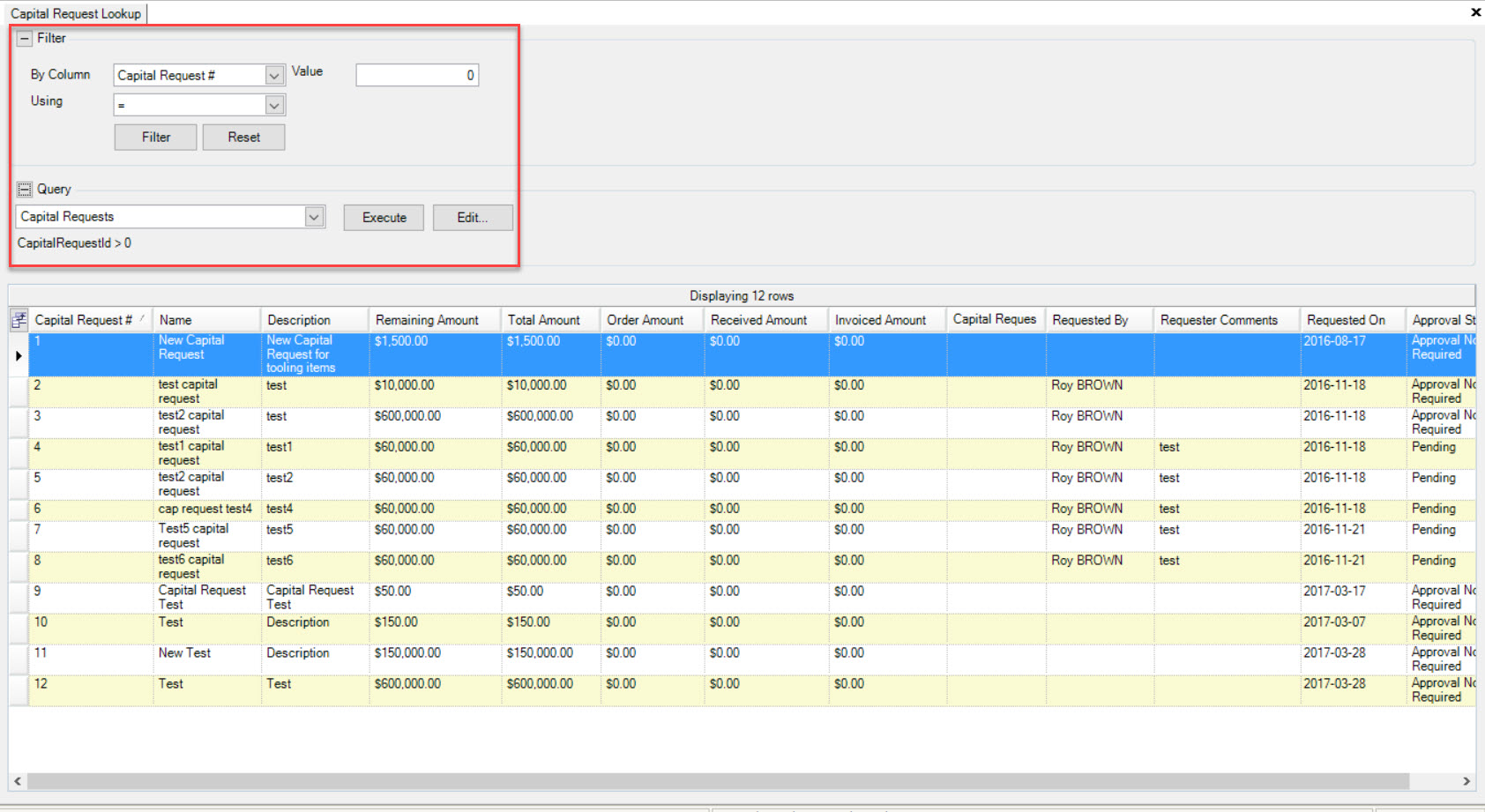
To open a Capital Request, simply double-click on the appropriate row of the Capital Request you wish to open.
The Capital Request detail screen will appear.
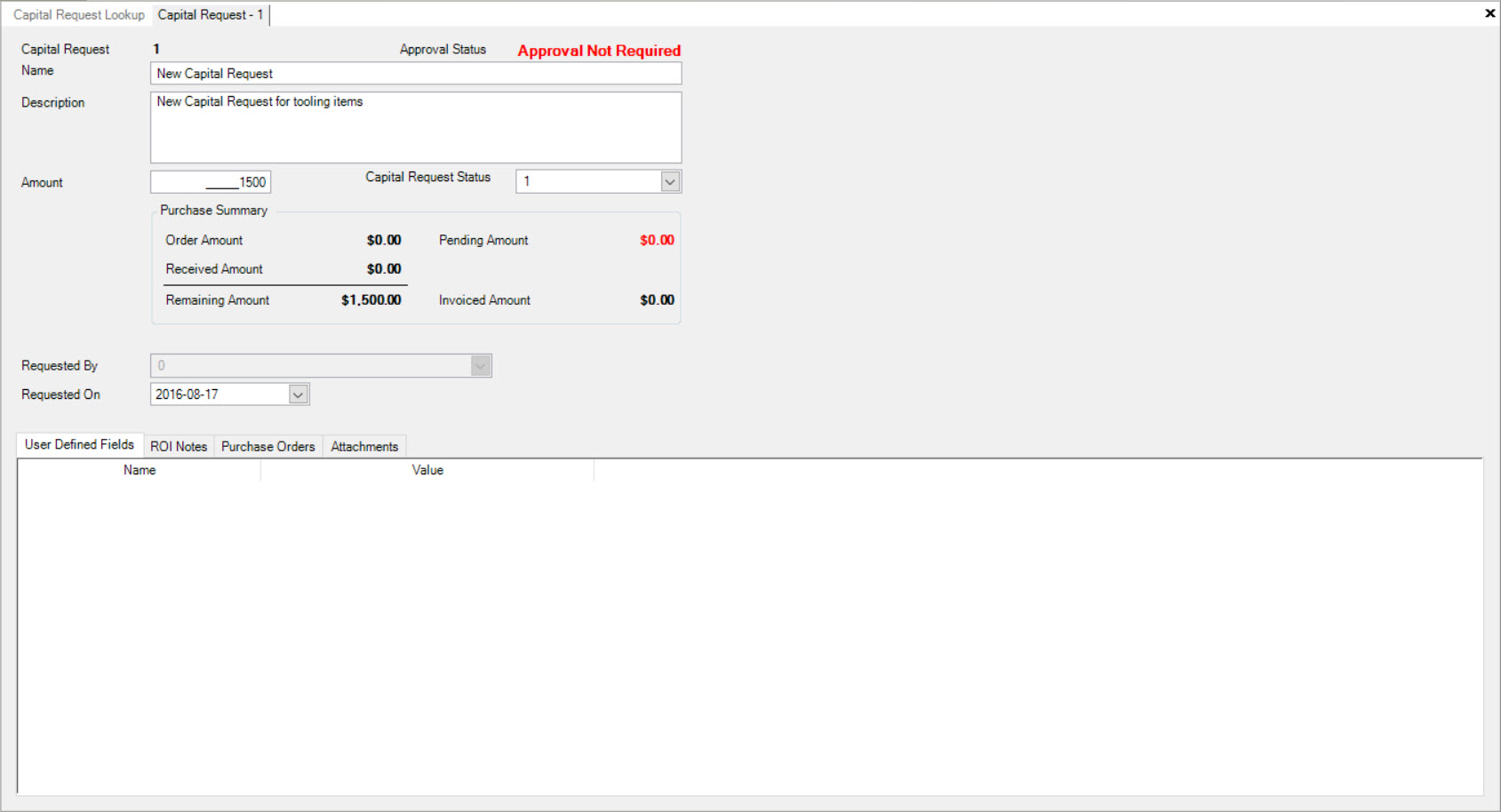
Note
To make changes to a Capital Request please navigate to Purchasing > Capital Request Approvals.